Core Concepts
Ready to get hands-on experience? Check out our tutorials to build your first application, or dive into our development guide to start your project.
1. User forms (Frontend UI layer)
Forms are the entry point for your users. They allow you to:
Collect input (e.g., requests, feedback, approvals)
Display data (from databases or APIs)
Trigger actions (processes, scripts, or API calls)
You build forms visually using drag-and-drop components such as:
Drag-and-Drop Interface: Visually assemble your UI by dragging components like inputs, buttons, and tables directly onto the form canvas. Example: Drag a "Text Input" and a "Button" to create a simple search form.
Input fields, dropdowns, buttons, charts, data tables
Conditional visibility based on user role or context
Event-driven actions (e.g., onClick → trigger process)
Forms define how your users interact with your app no code required.
Learn more about web interface design and explore our comprehensive web modeler. You can also check out our extensive widget library including buttons, input fields, tables, charts, and many more widgets.
For advanced customizations, use our web modeler SDK or watch our web modeler video tutorials.
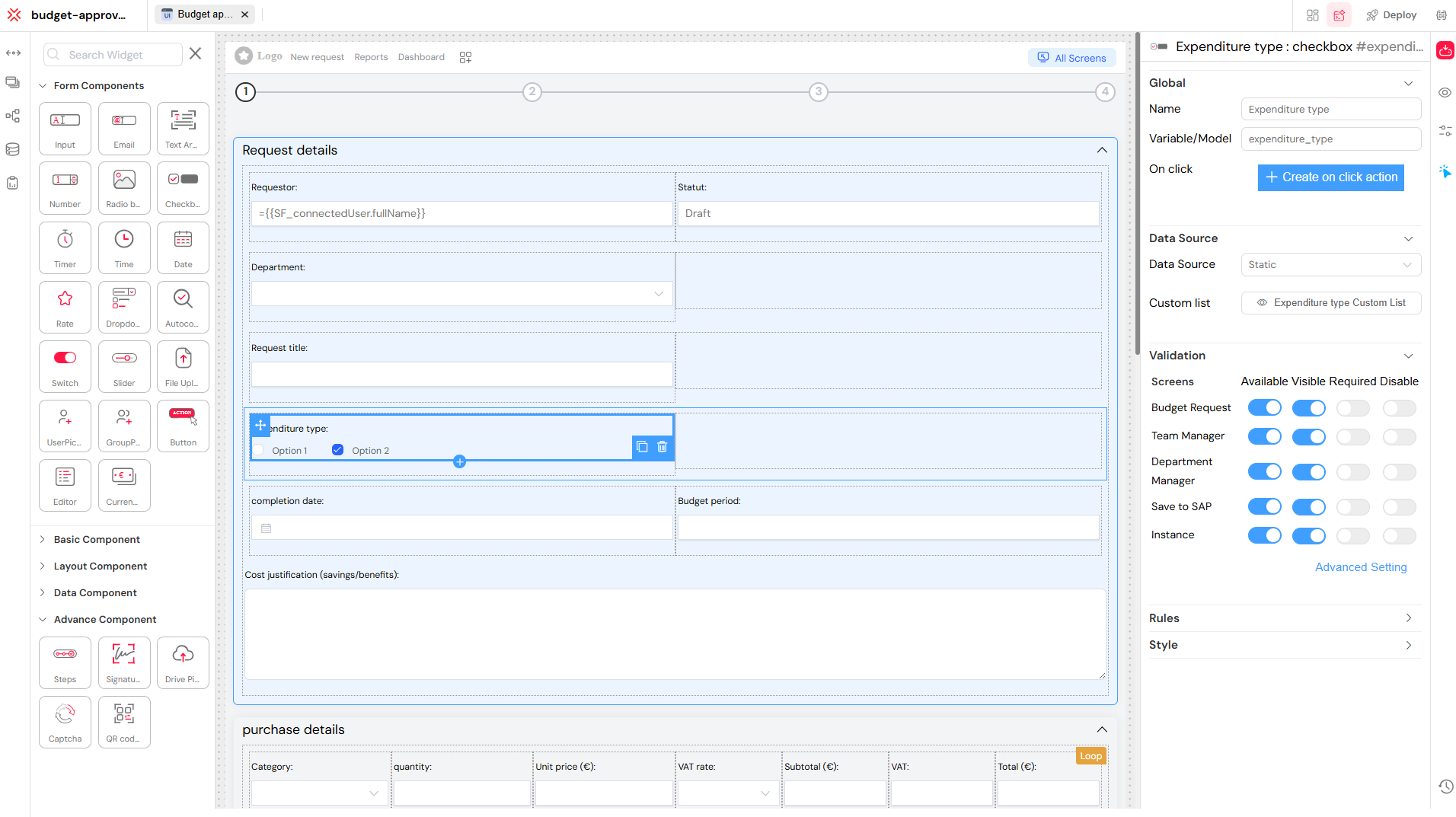
2. Processes (Application logic layer)
Processes manage what happens after a form is submitted. They define the workflow of your app. Built using a BPMN-style editor, you can create flows with:
Drag-and-Drop Workflow Design: Model your business logic by dragging and connecting elements like tasks, gateways, and events on a visual canvas. Example: Drag a "User Task" and connect it to a "Service Task" to represent a manual approval followed by an automated action.
Manual tasks (assigned to users or groups)
Automated logic (gateways, variables, conditions)
Scheduled events (timers, CRONs)
Notifications (emails, status updates)
Scripted actions using JavaScript
A process is the brain of your application, connecting user actions to data operations and decisions.
Dive deeper into process design and learn about our process modeler. Explore process components, input/output configurations, sub-processes, and measures and KPIs.
For scheduling automated processes, check out our scheduling system. Watch our process and reports video tutorials to see workflows in action.
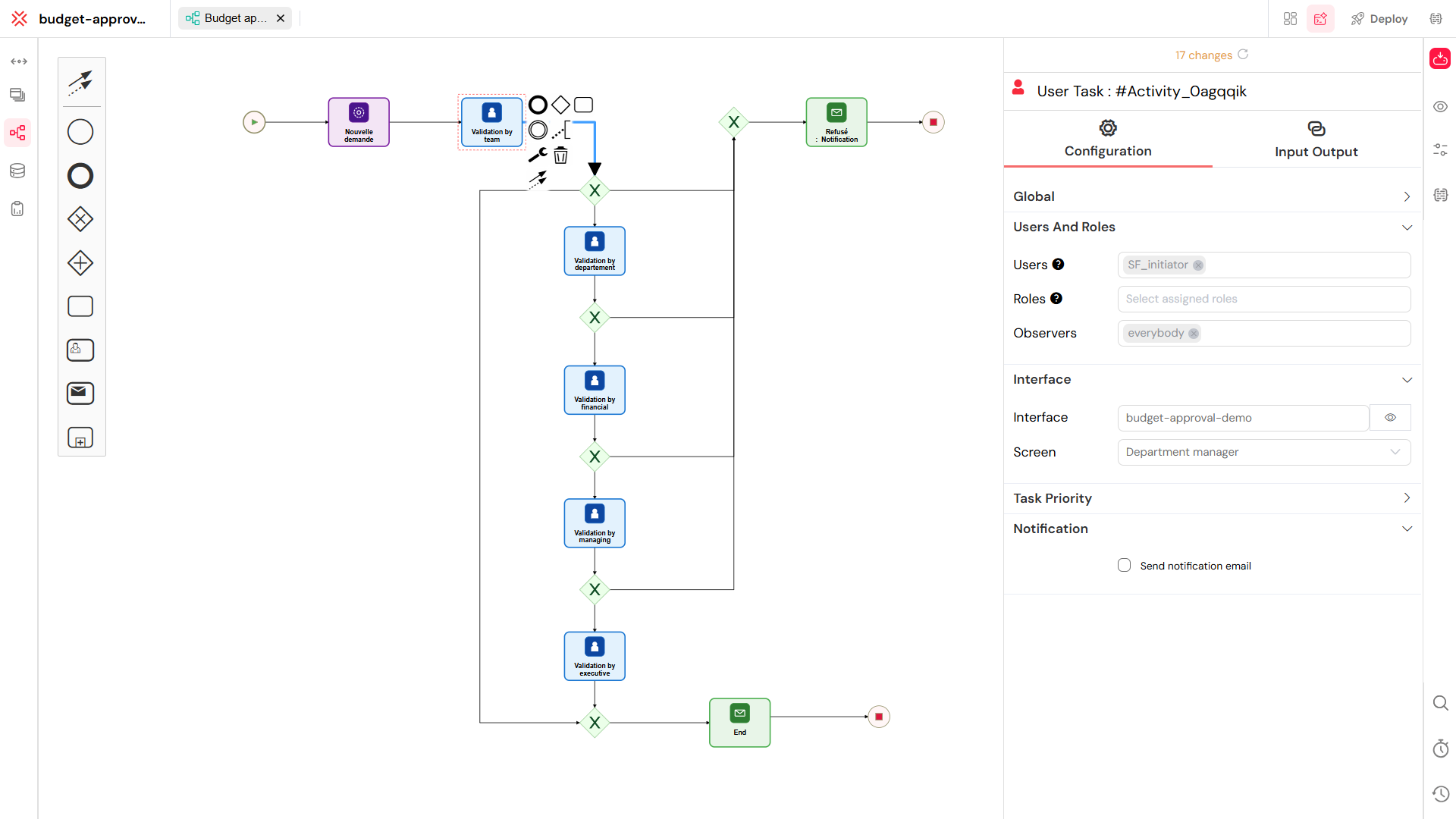
3. Collections & APIs (Data layer)
Softyflow lets you manage structured data in two ways: Collections Collections are internal databases (MongoDB-based). You use them to:
Store form submissions and workflow results
Retrieve data to prefill forms or reports
Apply access control rules per environment (TEST / UAT / PROD)
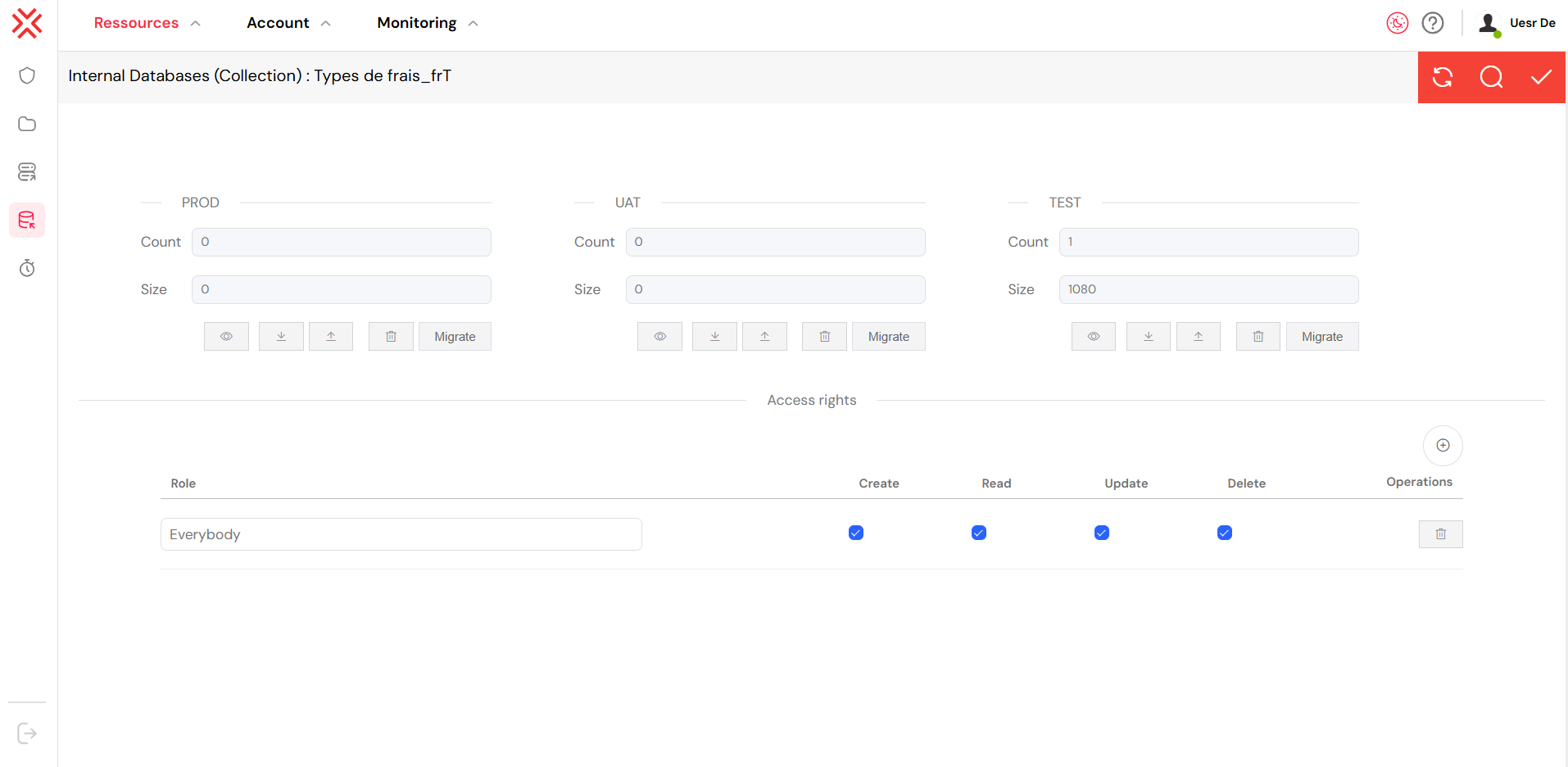
APIs You can also connect external systems using REST or SQL APIs to:
Query company databases
Call internal microservices
Integrate third-party tools (e.g., Salesforce, Hubspot)
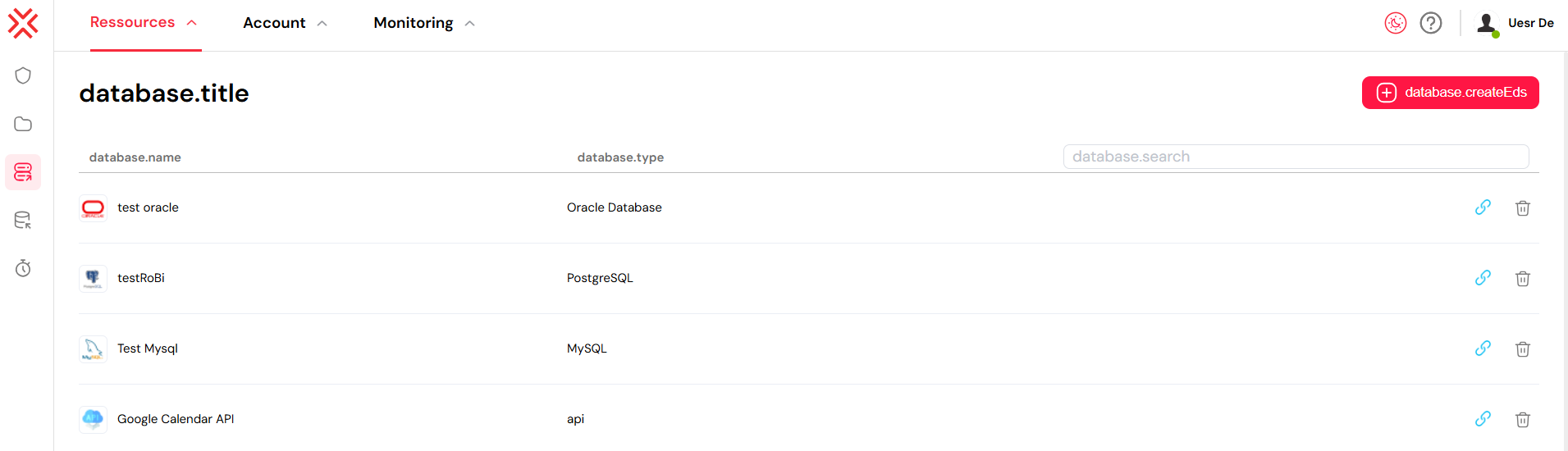
APIs and collections can be used interchangeably inside your forms and processes. Your data layer keeps everything consistent, traceable, and scalable.
Learn more about database integration, MongoDB collections, and API development. For external integrations, explore our integration guide.
Advanced developers can use our SDK and Node.js integration for custom solutions. Watch our database video tutorials for practical examples.
4. Reports (Insights layer)
Reports allow you to turn processes and data into insights. With the built-in reporting builder, you can:
Track instance status and task progress
Filter results by user, region, date, or custom metadata
Display KPIs in dashboards
Embed reports inside forms for managers or reviewers
Reports close the loop between execution and visibility.
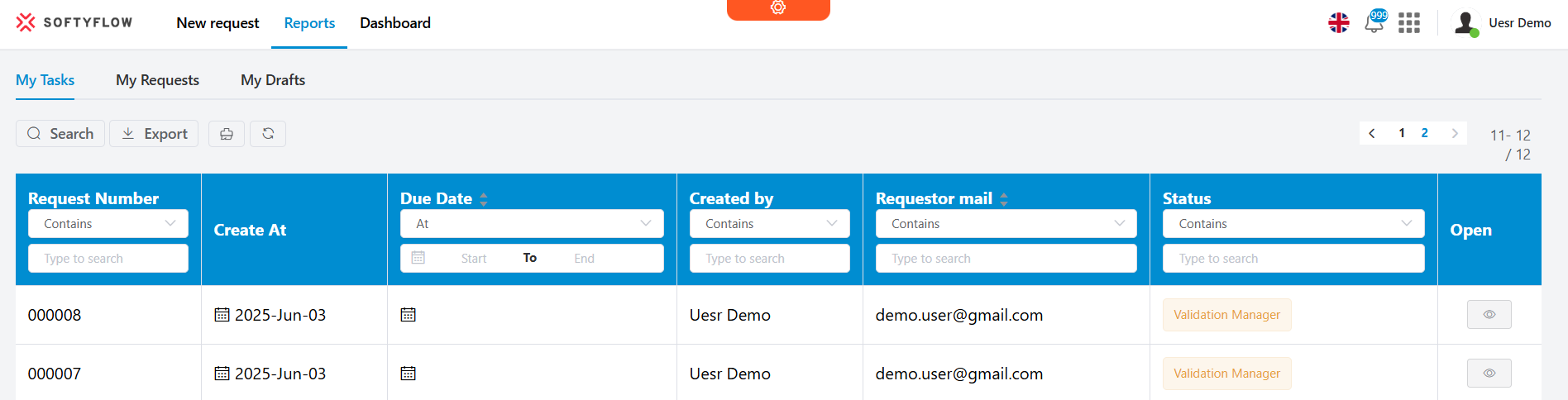
5. Scheduled logic (Event-based automation)
Need to run a process automatically every hour, day, or week? Use scheduled logic. You can define CRON-style jobs to:
Auto-send reminders
Refresh databases
Trigger syncs with external systems
Launch reports or escalations
Each scheduled job runs through the same process engine and can be monitored like any other instance.
Set up automation with our scheduling system and learn about monitoring and running your automated processes.
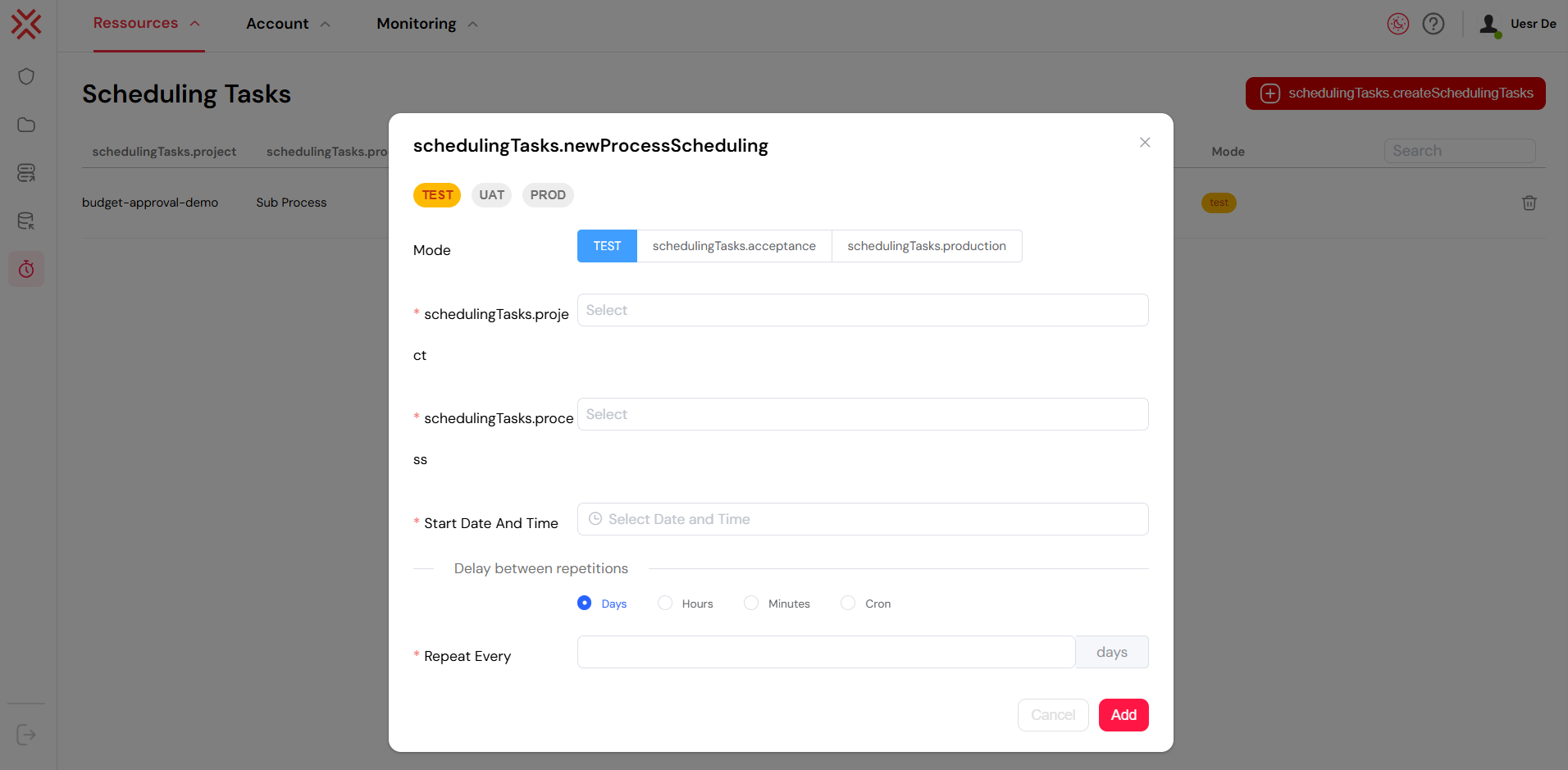
6. How it all connects
A typical application in Softyflow looks like this:
A user fills out a form using our web interface design tools
This triggers a process built with our process design tools
The process reads/writes from a collection or external API through our database and integration capabilities
Results are displayed in a report using our reporting features
Scheduled logic keeps things running in the background with our scheduling system
This modular architecture allows you to scale from simple forms to enterprise-grade applications with proper user management, role-based access control, and authentication.
For administration and security, explore settings, mail configuration, and monitoring.
Stay updated with our latest release notes and watch our video tutorials for visual learning.